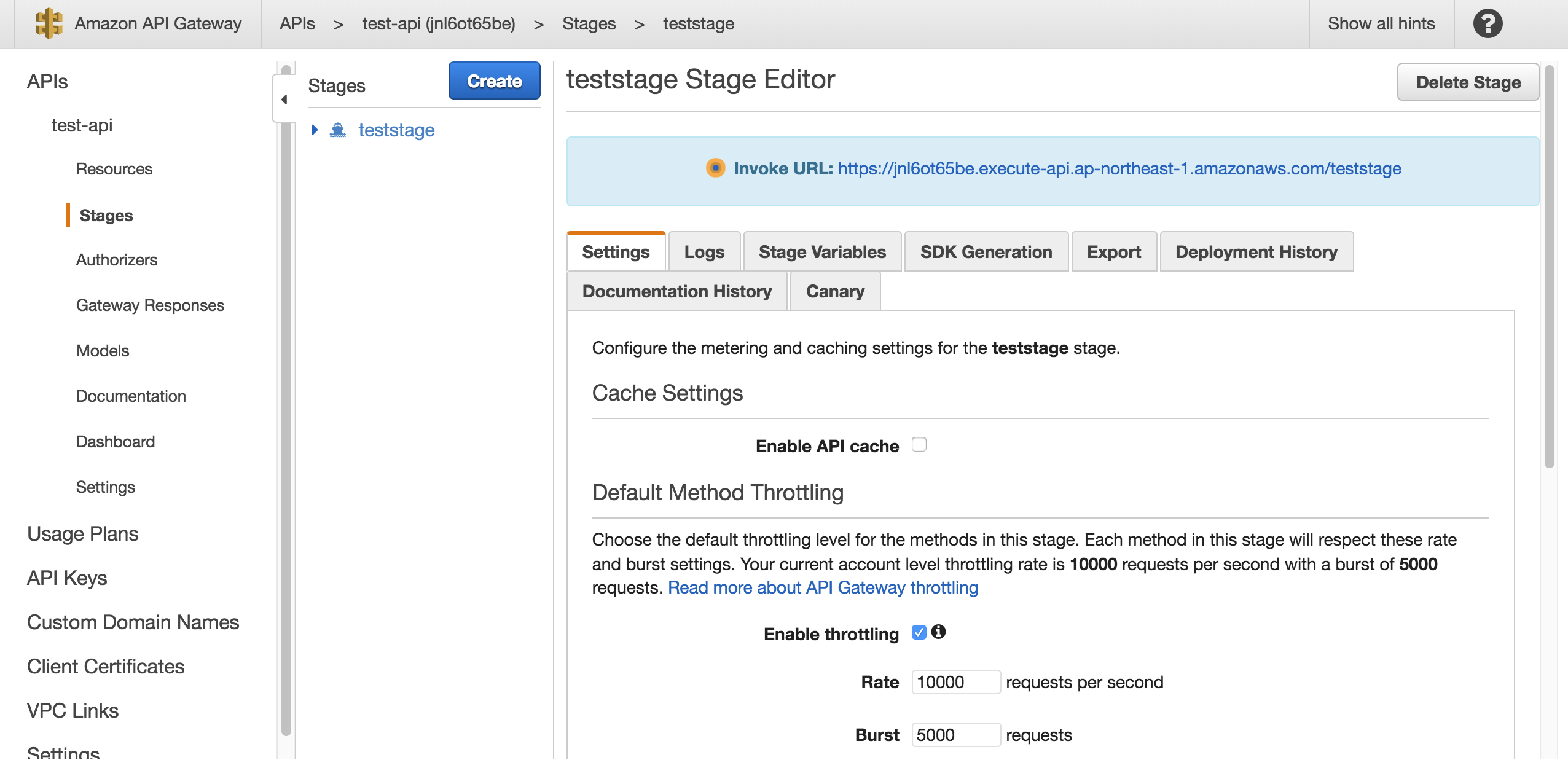This document is not up-to-date, please refer to the Japanese document.
Using Lambda to return data
Getting started with Lambda.
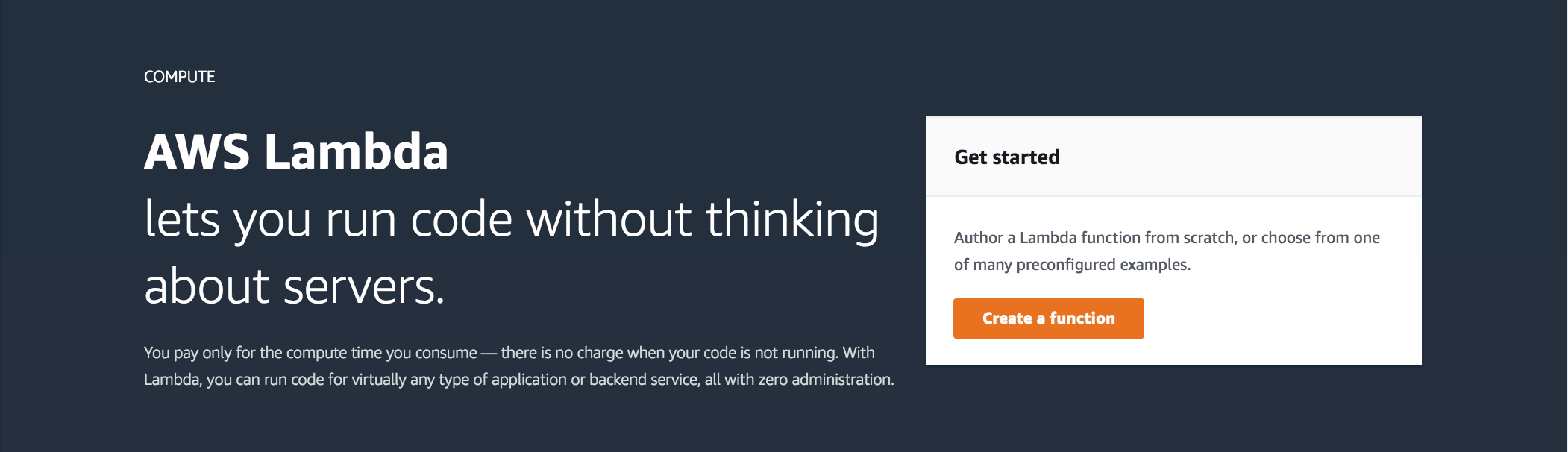
Create author from scratch using Node.js version 6.
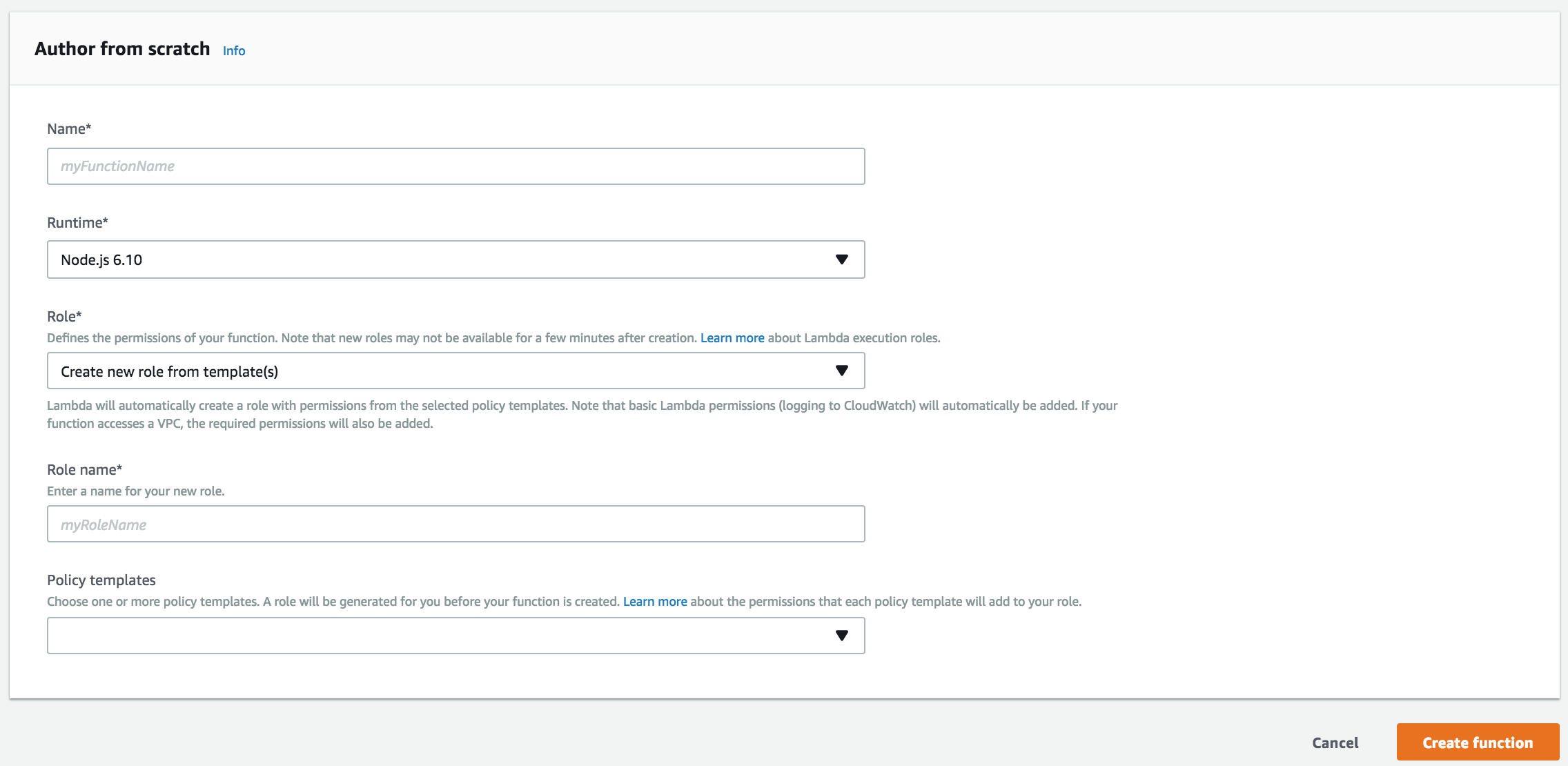
Daterange picker passes start and end parameters.
The following code returns data based on the parameters.
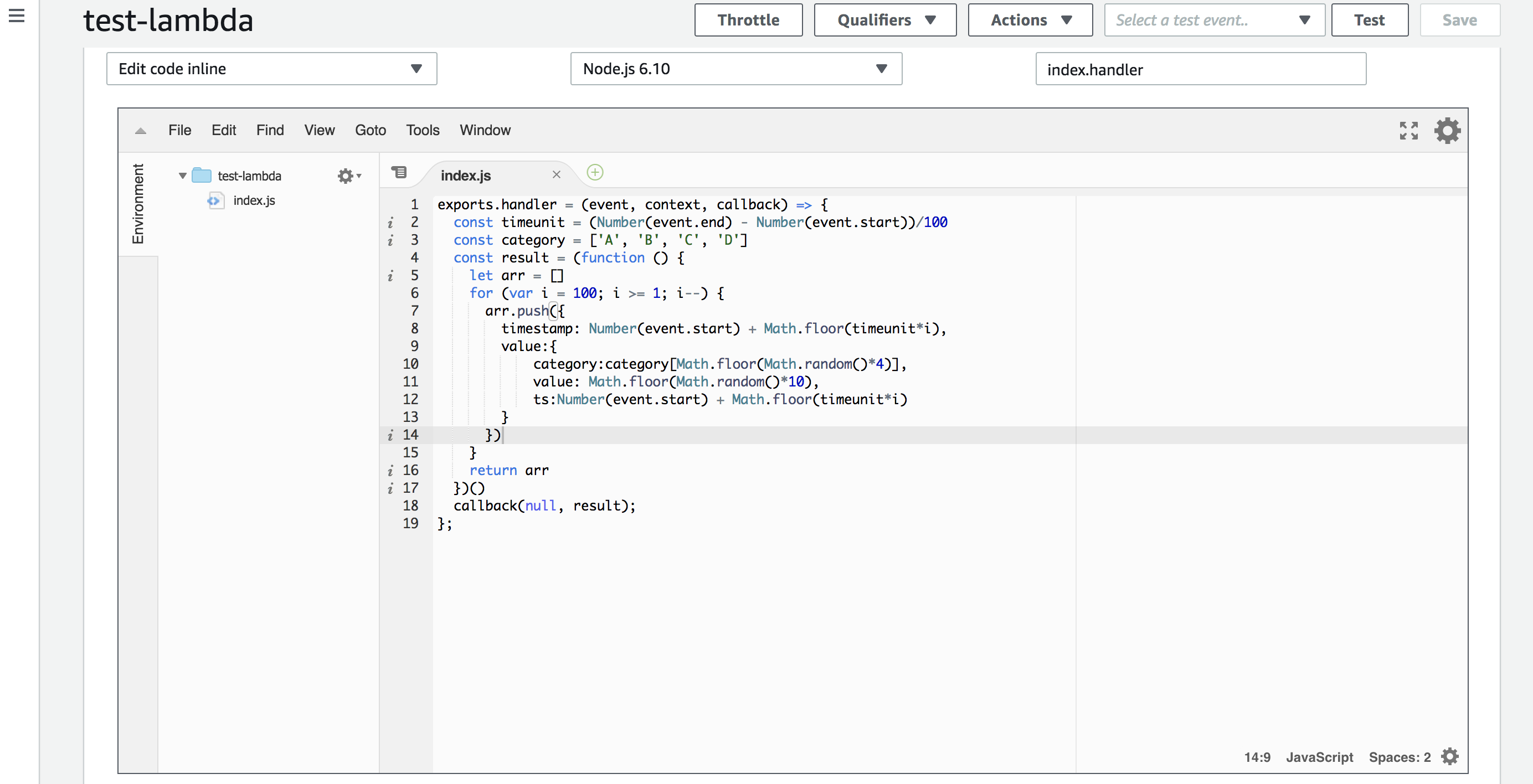
exports.handler = (event, context, callback) => {
const timeunit = (Number(event.end) - Number(event.start))/100
const category = ['A', 'B', 'C', 'D']
const result = (function () {
let arr = []
for (var i = 100; i >= 1; i--) {
arr.push({
category:category[Math.floor(Math.random()*4)],
value: Math.floor(Math.random()*10),
ts: Number(event.start) + Math.floor(timeunit*i)
})
}
return arr
})()
callback(null, result);
};
Creating an API Gateway that connects to the Lambda function.

Creating a new API.
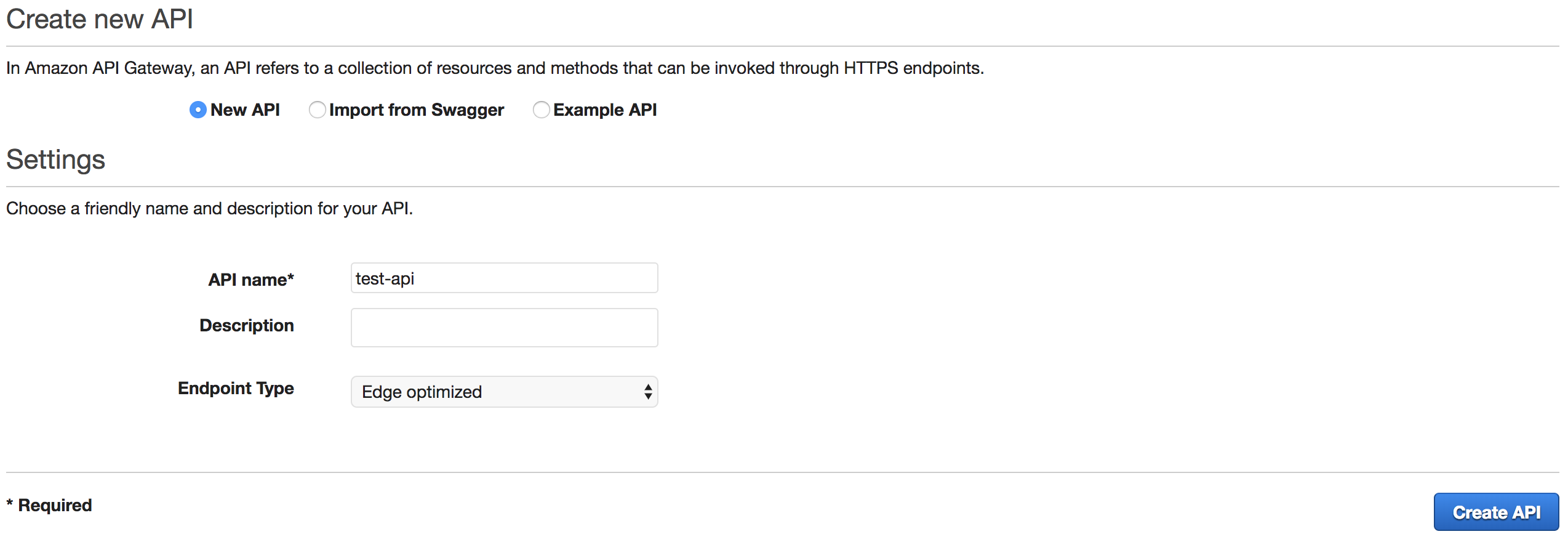
Creating a new resource.
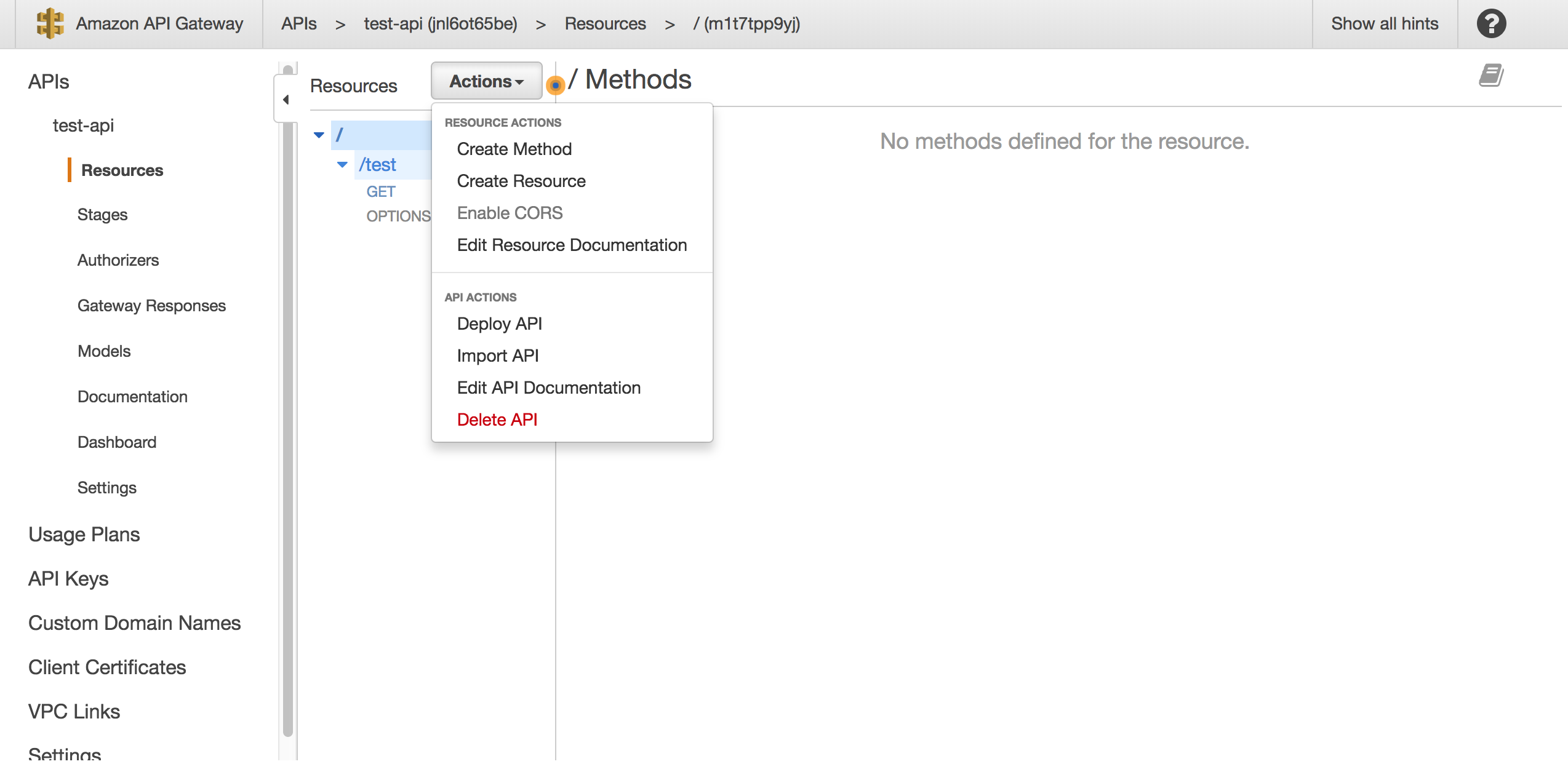
Enter the path name and check "Enable API Gateway CORS".
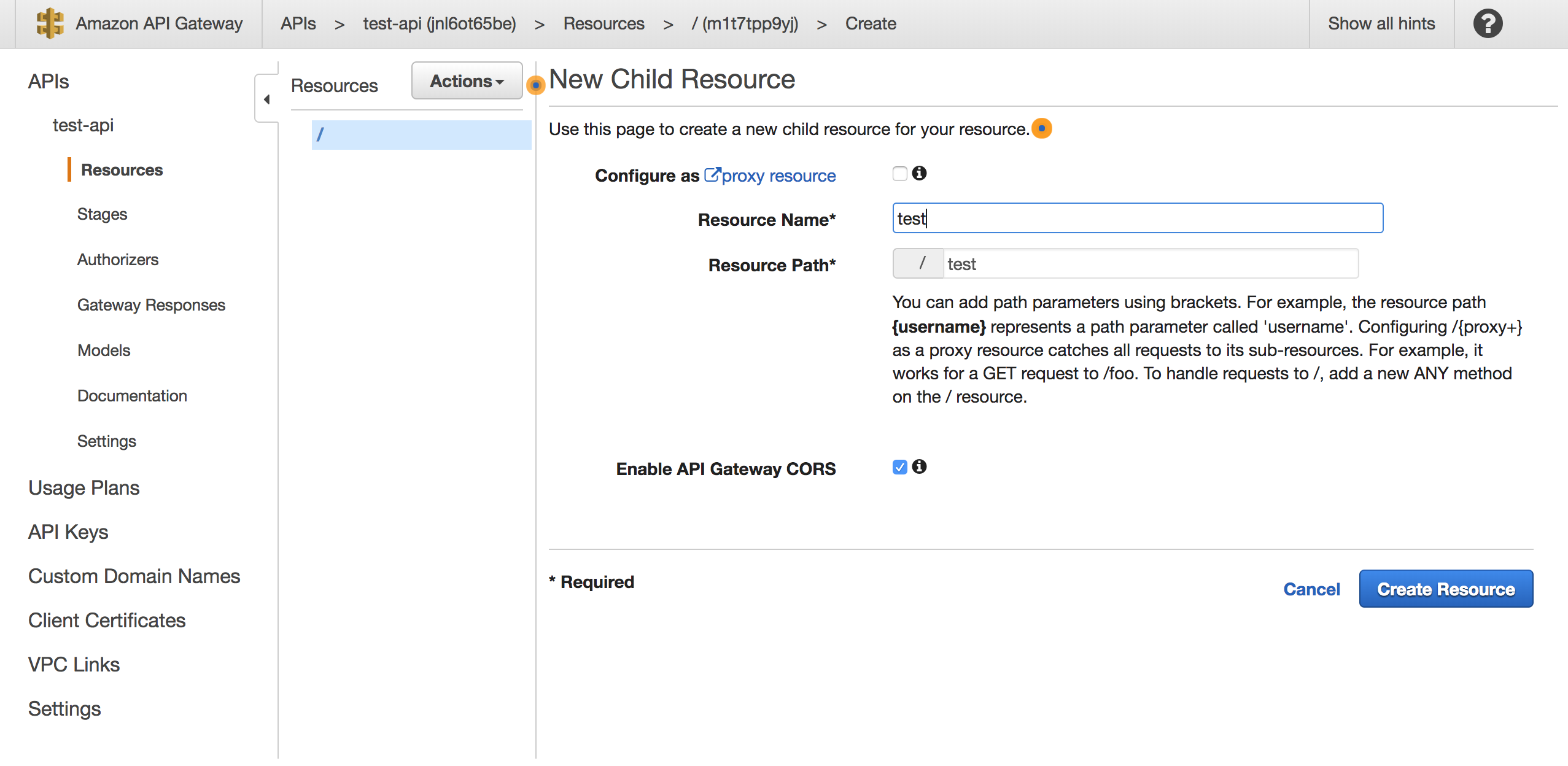
With resource completed create a GET method.
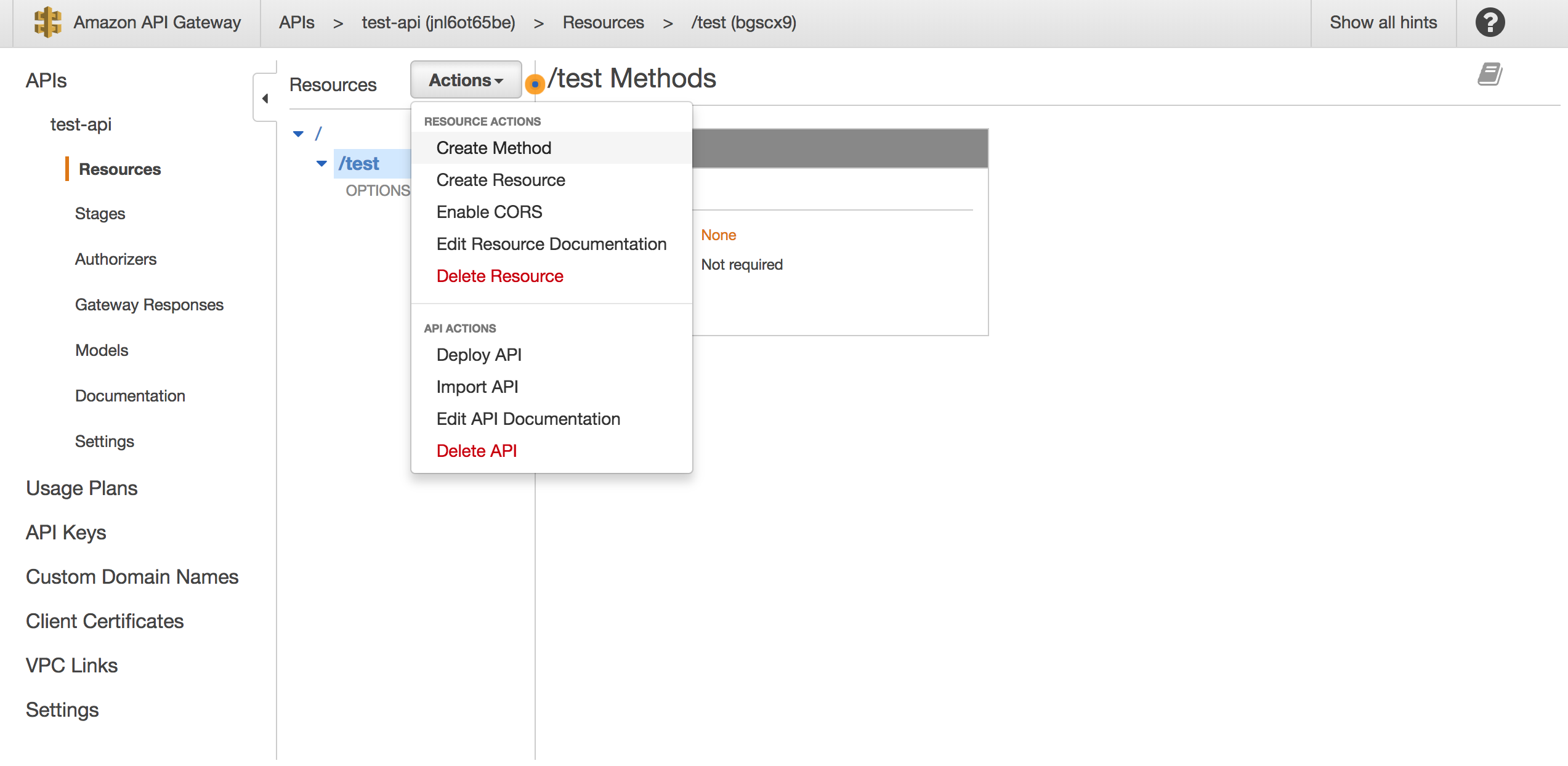
Setting a method. Select the Lamnda function created (It will not appear unless you select the region where you created Lamdba).
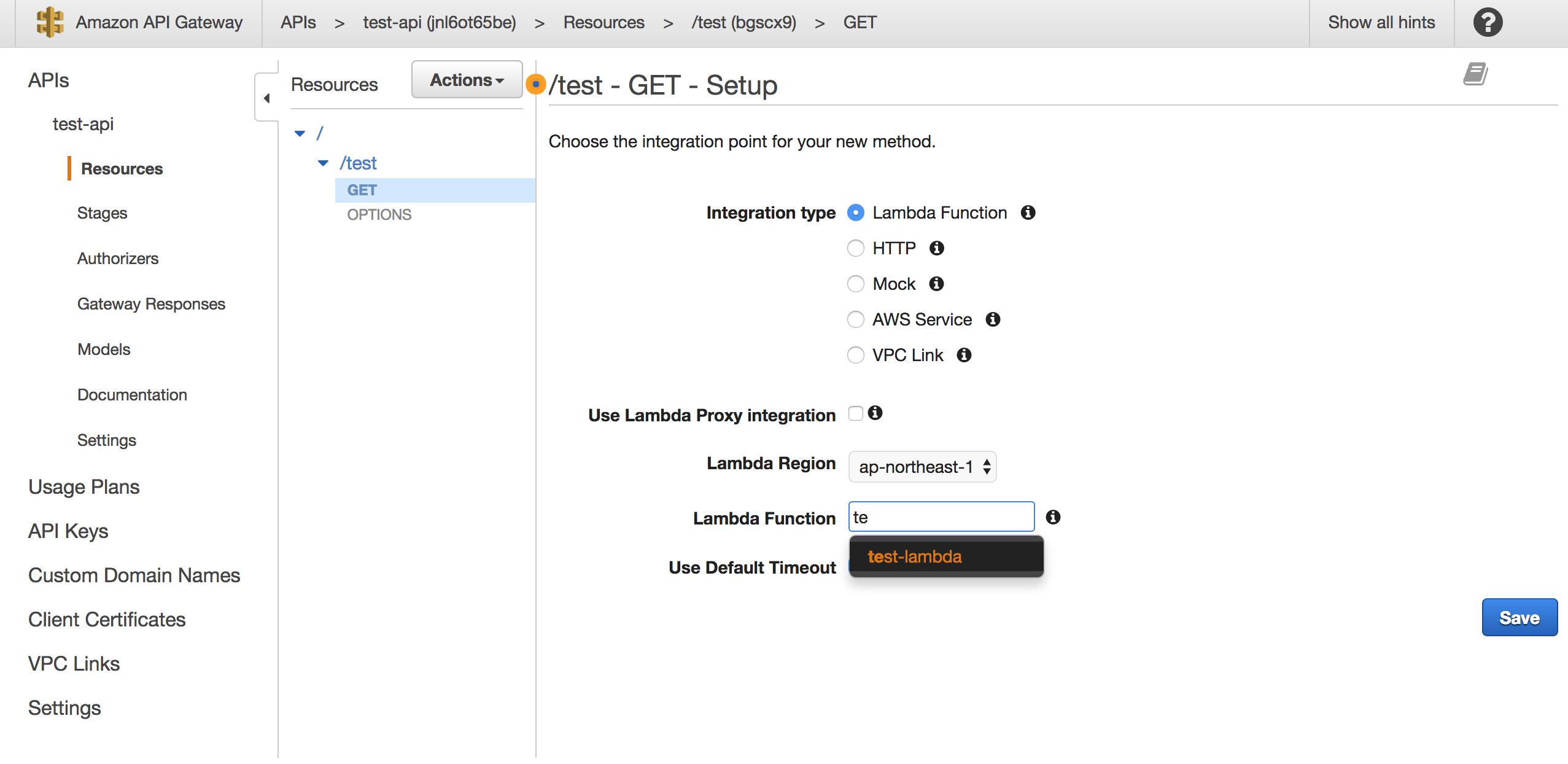
Once a method is created edit the method response.
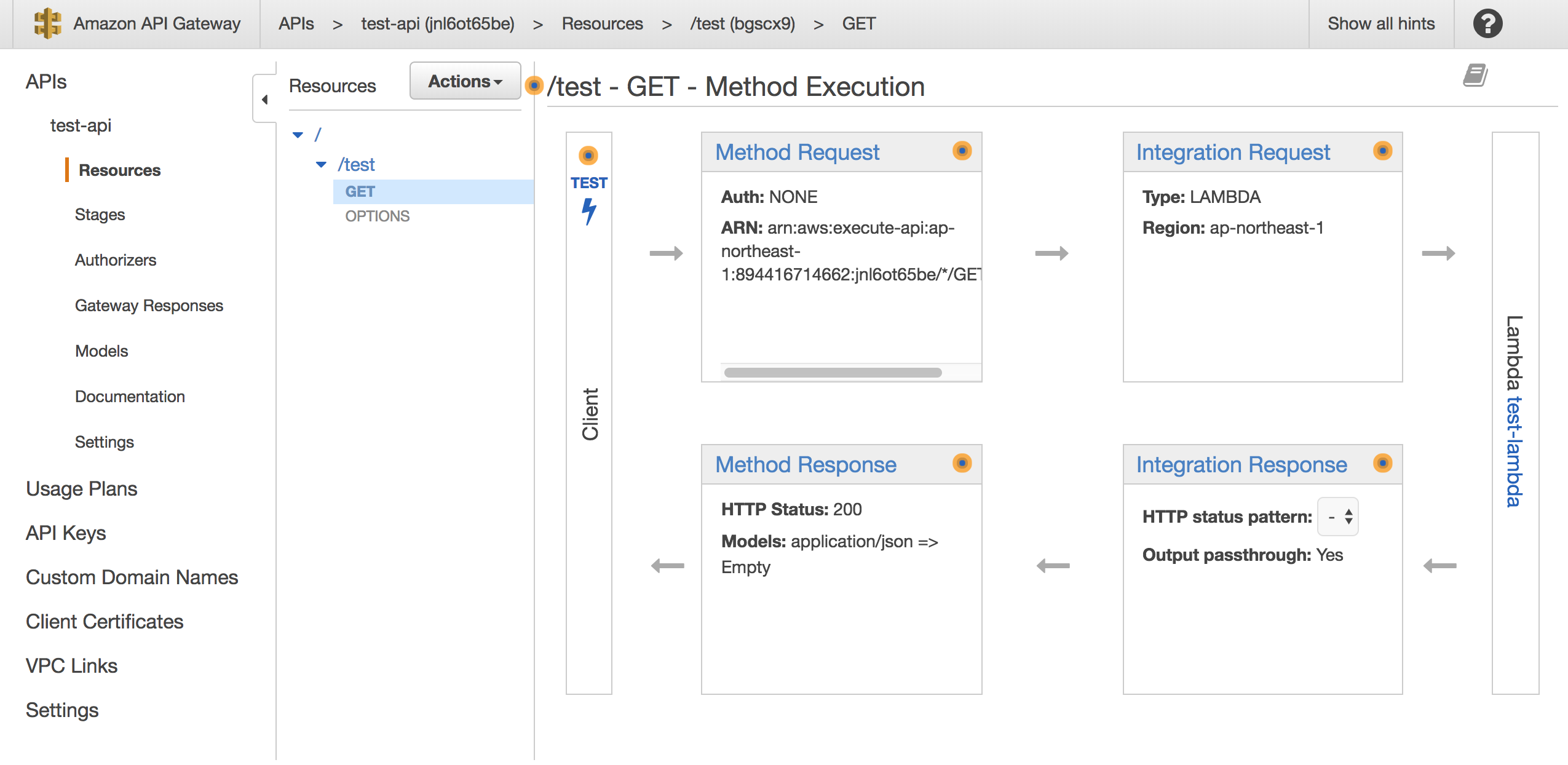
Create the 200 hedder as "Access-Control-Allow-Origin".
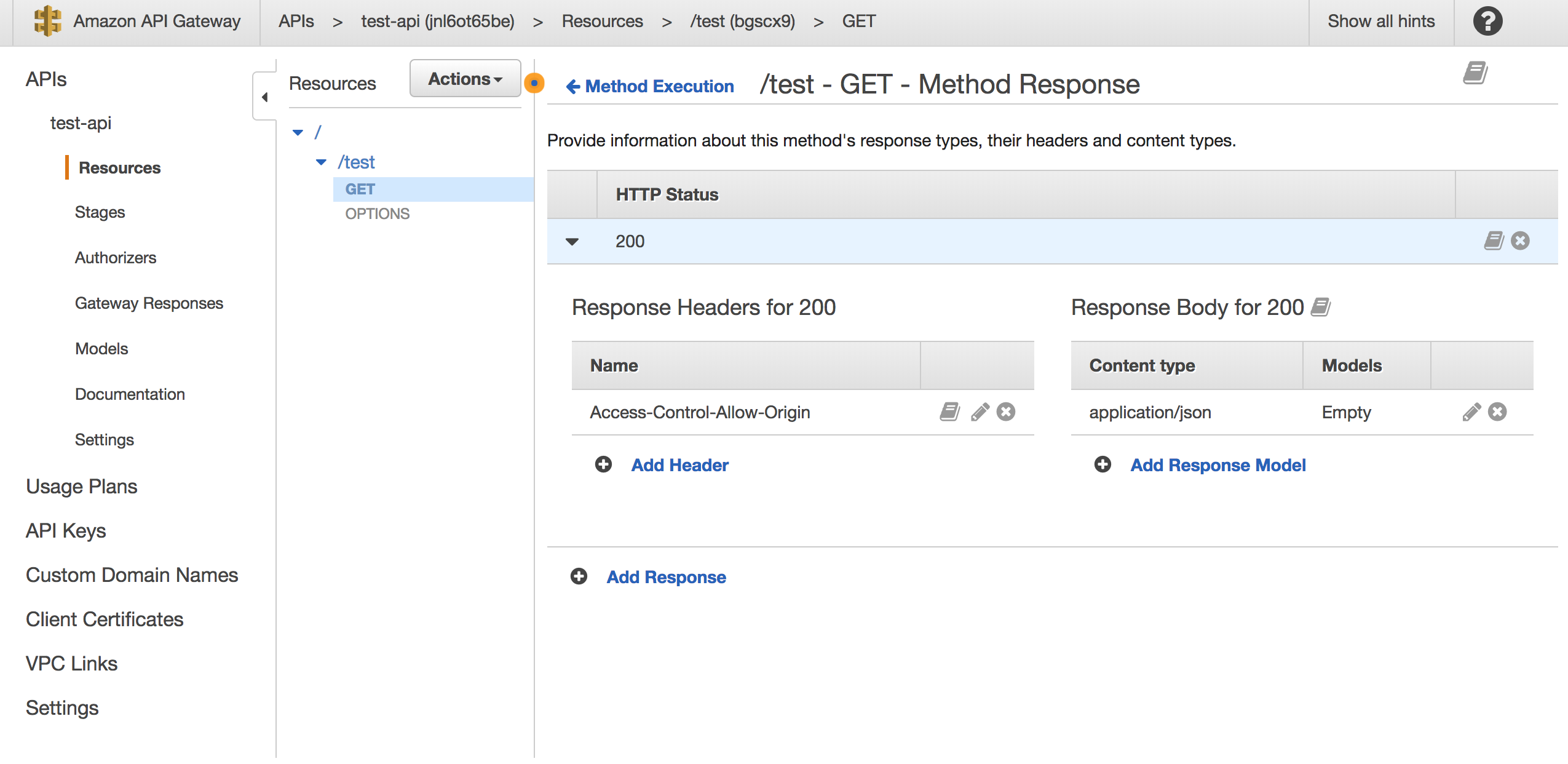
Create an intergration response.
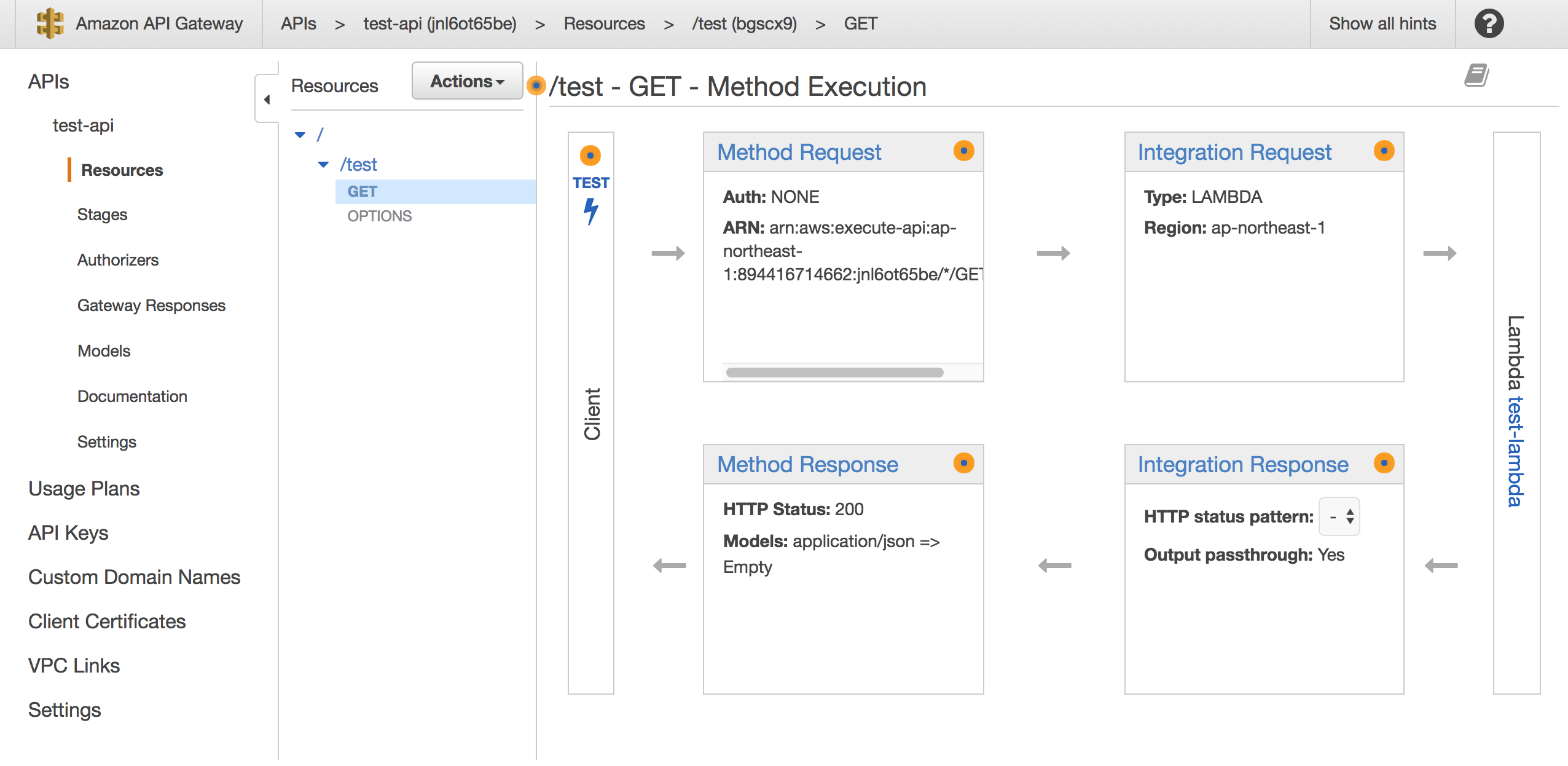
Set「Access-Control-Allow-Origin」」 as'*'.
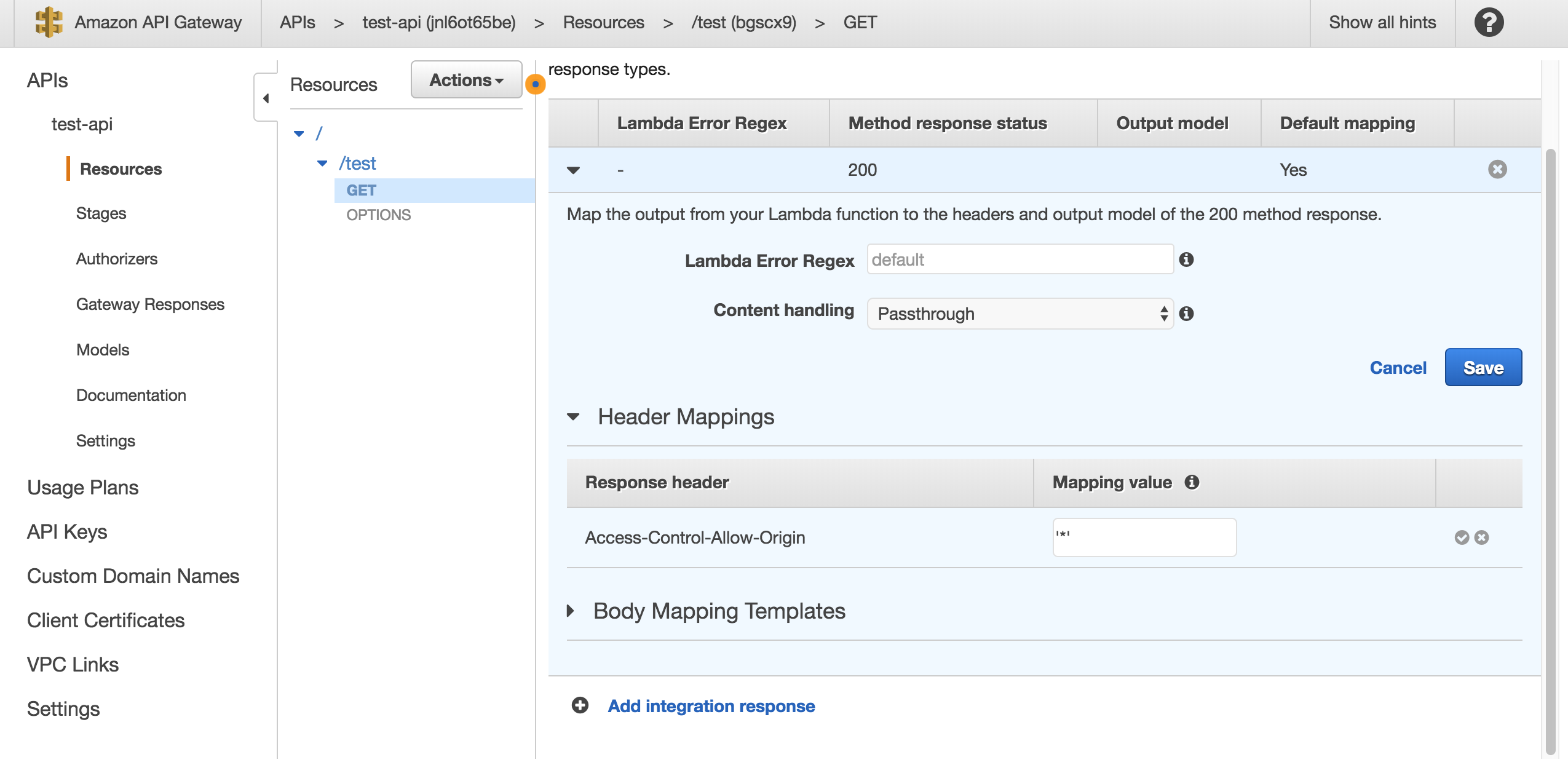
Lastly, change "Intergration Request".
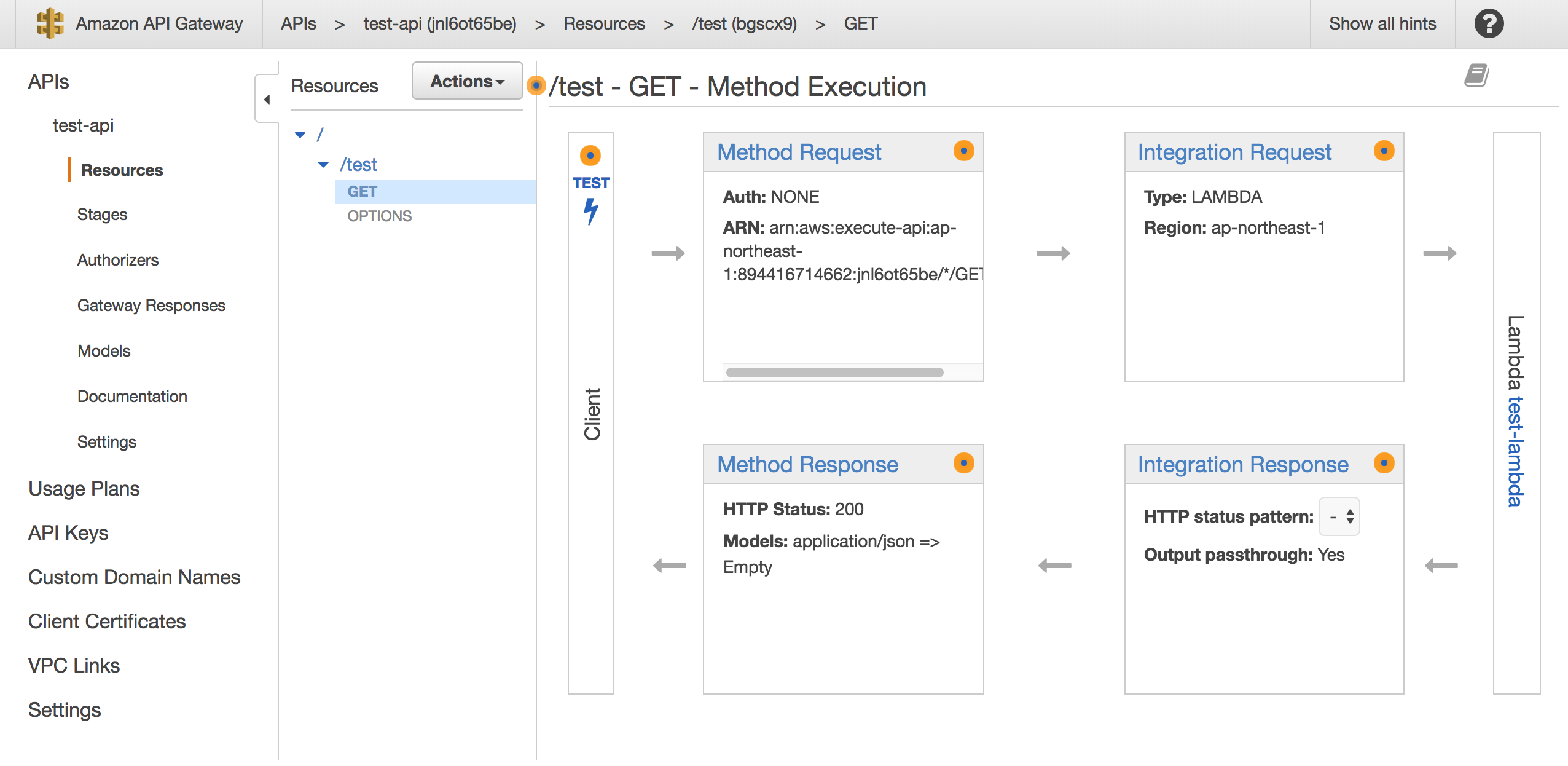
Create the following mapping of "body mapping template" with "application / json" as shown below
{
"start": "$input.params('start')",
"end": "$input.params('end')"
}
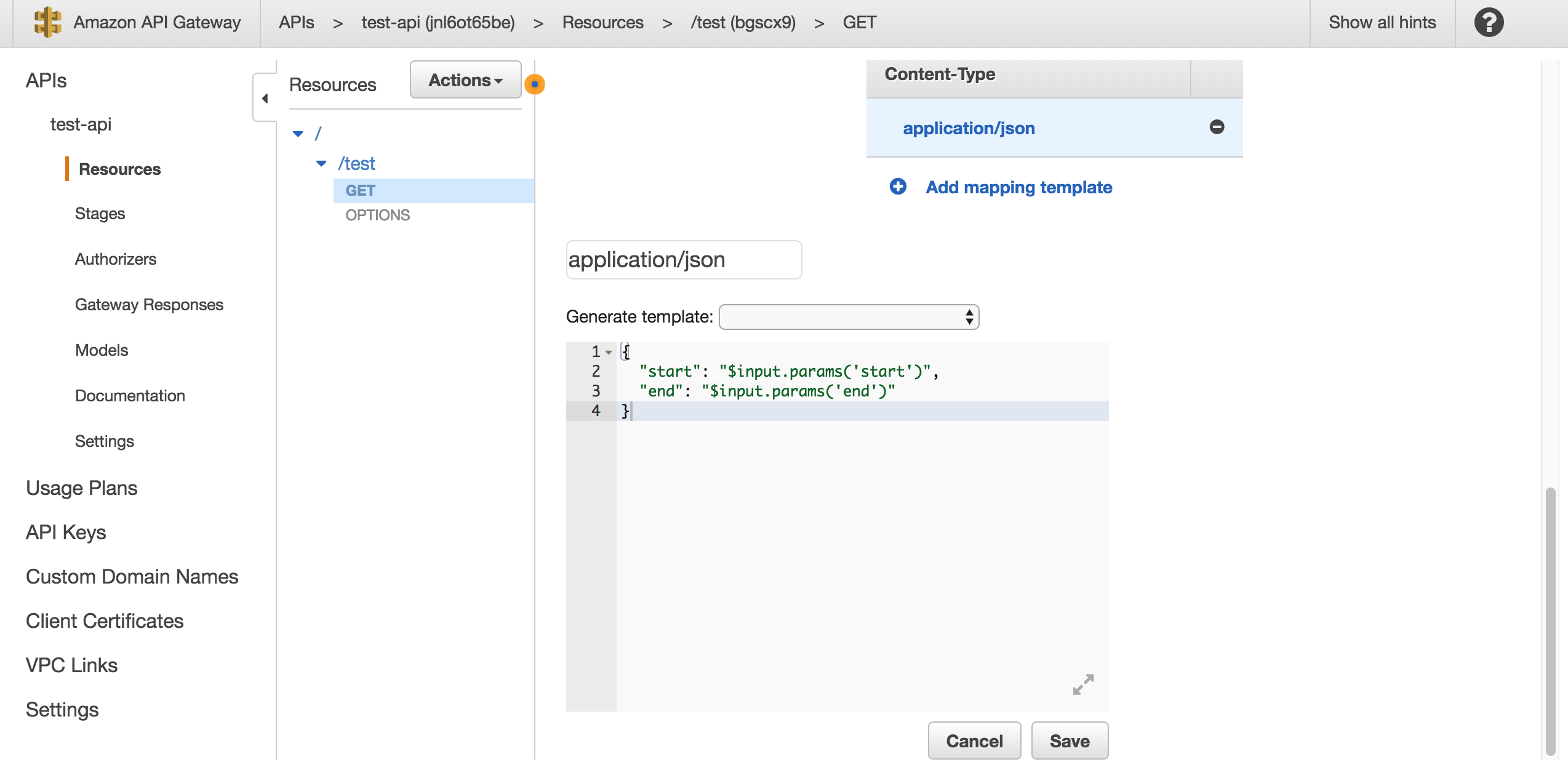 Next create a "deploy api".
Next create a "deploy api".
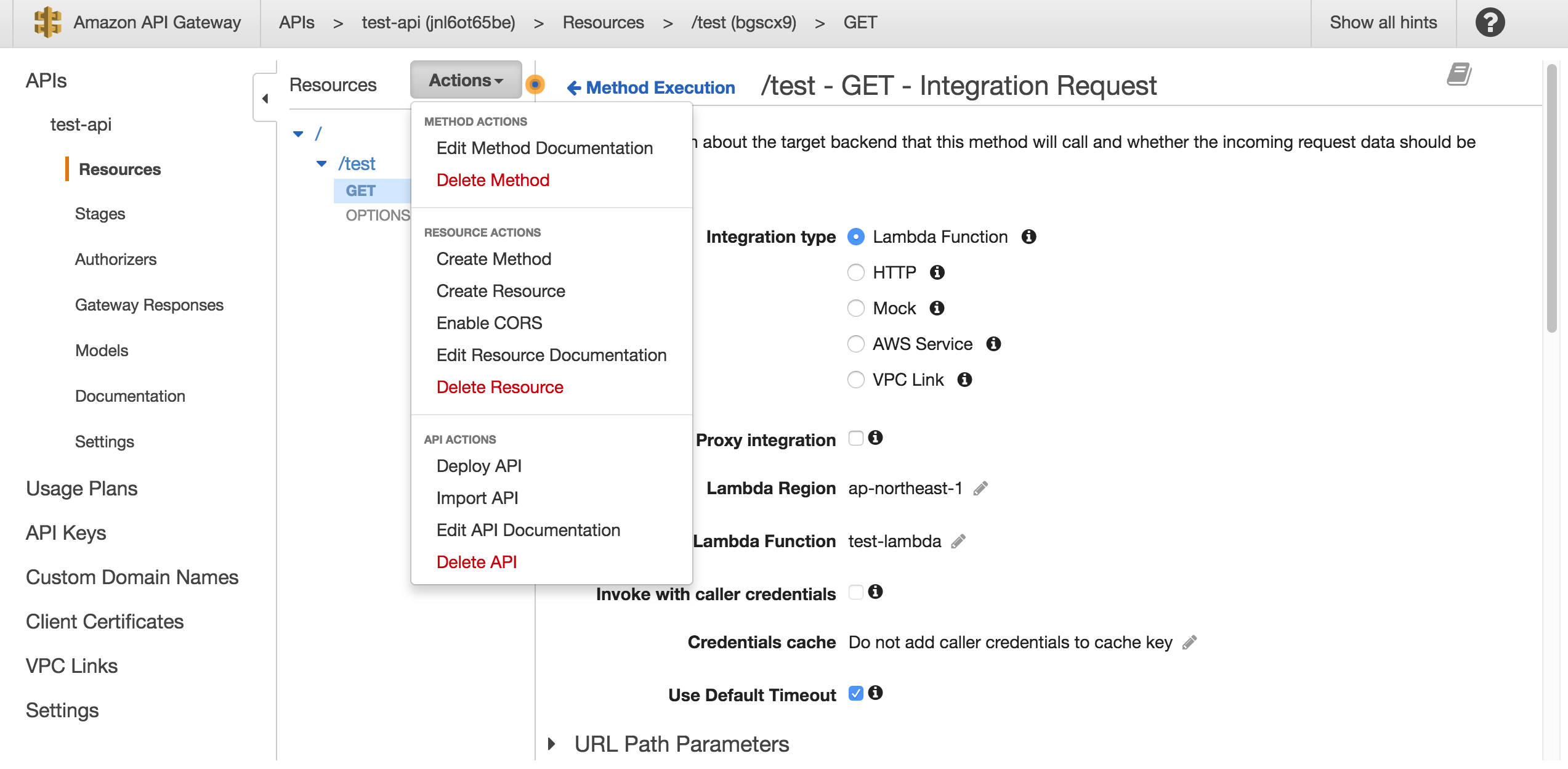
Input a deploy name.
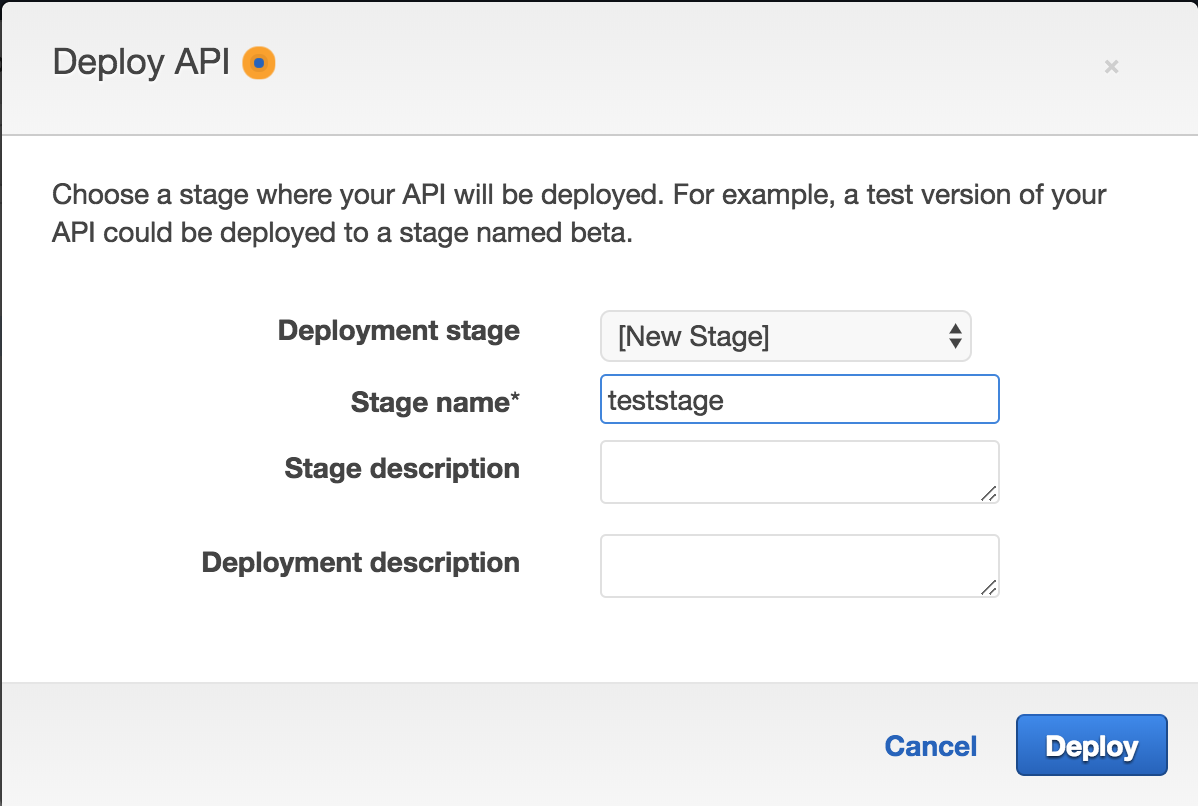
The resource named / test becomes the endpoint to be registered with DataSource.
*example endpoint.
https://*********.execute-api.ap-northeast-1.amazonaws.com/teststage/test