This document is not up-to-date, please refer to the Japanese document.
Uploading InfoType to enebular
Once the InfoType has been packaged see InfoMotion tool The InfoType is ready to be uploaded.
In enebular select InfoType and click on upload
You can choose to select or drag and drop plugin.js, plugin.css and plugin.json.
Once the files have been successfully uploaded
a preview of the InfoMotion will be displayed along with the
sampleData and sampleSettings from the plugin.json.
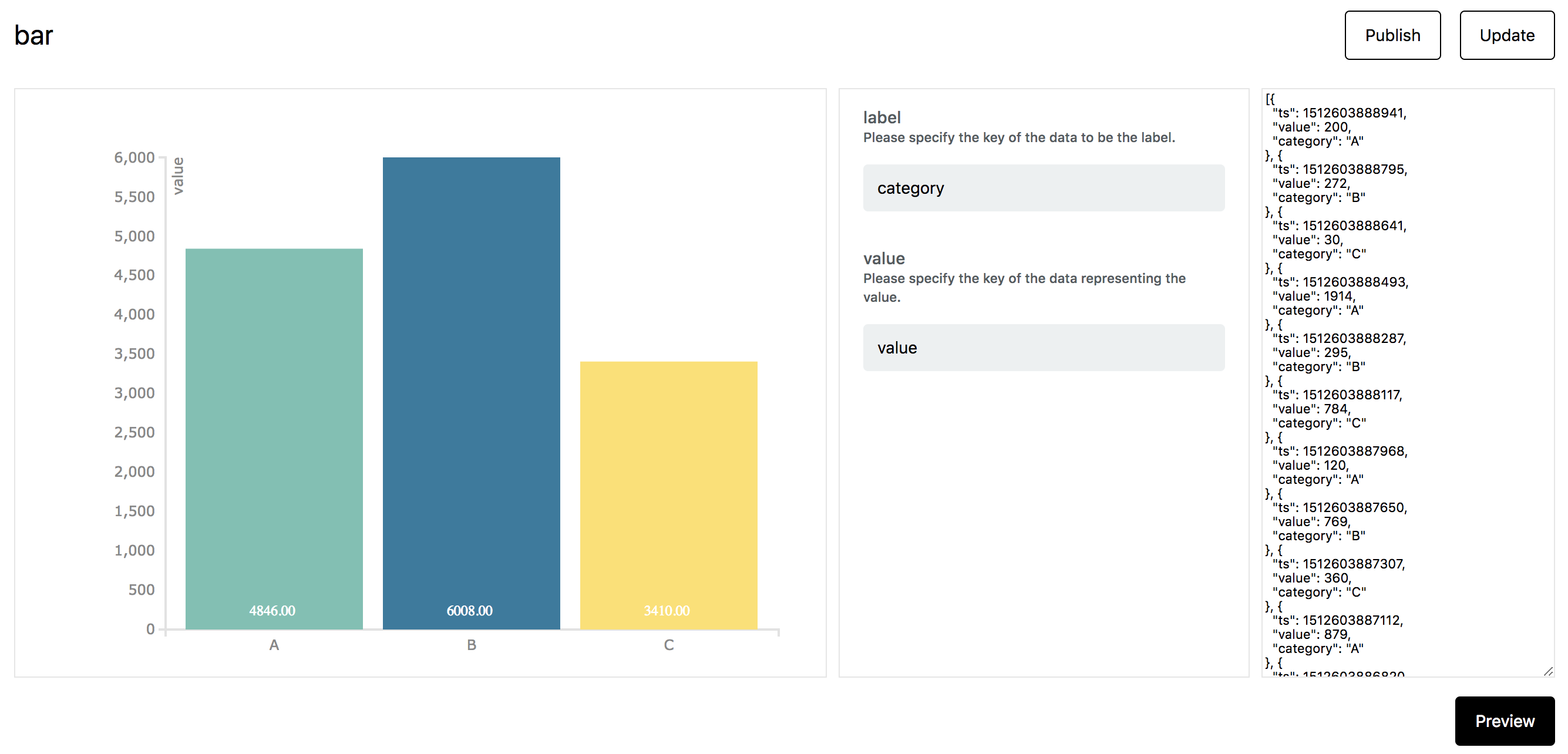
Now the Infomotion is loaded to Enebular let's see how we can connect it to a DataSource and view/edit it in Dashboard.
Restrictions
Please note that there is an restriction on InfoTypes which can be uploaded.
- The maximum total file size must not exceed 8MB.