This document is not up-to-date, please refer to the Japanese document.
InfoMotion Tool
In order to create an InfoType the infomotion-tool must be installed.
For ready to use sample InfoTypes see Sample InfoTypes
The infomotion-tool allows the developer to run, test and edit InfoMotions locally. Once the InfoType is completed intomotion-tool packages the scripts to be uploaded to enebular.
Installing infomotion-tool
npm install @uhuru/enebular-infomotion-tool-v2 -g
- Requirements for running InfoMotion-tool
nodejs >= 6 and npm 5.2+
If a permission error occur the following solutions may solve it.
- Give permission to current user to global node_modules in /usr/local/lib/ node_modules. Once persmission given retry global install.
MacOSX: https://support.apple.com/kb/PH25287?locale=en_US
Install nvm to handle node and npm installations. (recommended) MacOSX: https://github.com/creationix/nvm
Windows: https://github.com/coreybutler/nvm-windowsChange npm's Default Directory https://docs.npmjs.com/getting-started/fixing-npm-permissions see
Option Two.
Commands
eit create [graph name] = Creates an InfoType with the [graph name]
eit run [graph name] = Runs [graph name] on localhost:3000
eit run [graph name] -l = Runs livereload [graph name] on localhost:3000
eit package [graph name] = Creates files to upload on enebular
eit help = help
Creating a graph
eit create myfirstgraph
create builds the following files
datasource.jsonplugin.cssplugin.jsplugin.jsonREADME.md

datasource.json
This file is for testing.
This file allows you to connect your infomotion to datasources for local browser tests.
The adapter types are
pubnubfirebaseapigatewayrandommock
Pubnub adaptor
Using Pubnub as a datasource. Replace the specified values with your app details.
[
{
"adaptor": "pubnub",
"pubnub": {
"publishKey": "YOUR_PUBLISH_KEY",
"subscribeKey": "YOUR_SUBSCRIBE_KEY",
"ssl": true
},
"channel": "YOUR_CHANNEL",
"count": 1000,
"appId": "pubnub",
"id": "pubnub",
"title": "pubnub",
"name": "pubnub"
}
]
Firebase adaptor
Using Firebase as a datasource. Replace the specified values with your app details.
[
{
"adaptor": "firebase",
"firebase": {
"apiKey": "YOUR_API_KEY",
"authDomain": "YOUR_AUTH_DOMAIN",
"databaseURL": "YOUR_DATABASE_URL",
"projectId": "YOUR_PROJECT_ID",
"storageBucket": "YOUR_STOREAGE_BUCKET",
"messagingSenderId": "YOUR_MESSAGE_SENDER_ID"
},
"limit": 1000,
"ref": "REF_OF_YOUR_DATASOURCE",
"title": "firebase",
"id": "fireabse",
"name": "firebase"
}
]
API Gateway Adaptor
Using AWS API Gateway as a datasource. Replace the specified values with your app details.
[
{
"apiKey": "YOUR_API_KEY",
"endpoint": "YOUR_ENDPOINT",
"id": "apigateway",
"projectId": "YOUR_PROJECT_ID",
"title": "apigateway",
"adaptor": "apigateway"
}
]
Random adaptor
Random is given as a default datastore and generates sets of the following data schema.
[
{
"adaptor": "random",
"apikey": "",
"apisecret": "",
"appId": "",
"dataStore": "random",
"id": "random",
"title": "random",
"name": "random"
}
]
{
country: String,
value: Number
}
Mock Adaptor
Mock adapter allows for an array of data to be passed to the InfoMotion for quick testing. Live and Daterange picker return this same piece of data.
[
{
"adaptor": "mock",
"id": "mock",
"title": "mock",
"name": "mock",
"data": [{"id": "a", "value": 1}, {"id": "b", "value": 21}, {"id": "c", "value": 512}]
}
]
plugin.css
Styling for the InfoMotion.
plugin.js
This file contains the main logic for the InfoMotion. D3.js (version 3.0.0) is globally installed by default. See API Reference for more details.
plugin.json
The plugin.json is created to supply the InfoMotion with sample data to preview the visualization.
sampleSettings is a defualt setting to the InfoMotion.
sampleData is a data set that's passed to InfoMotion to visualize.
{
"defaultSettings": {
"label": "catrgory",
"value": "value"
},
"sampleData": [
{
"country": "A",
"value": 10,
"ts": 1548929863657
},
{
"country": "B",
"value": 20,
"ts": 1548929863657
}
]
}
InfoType templates
The default graph is DataLogger InfoMotion.
Data Logger simply logs data to the screen.
Here are available templates.
eit create [graph name] -t barchart
eit create [graph name] -t linechart
eit create [graph name] -t piechart
InfoType dependencies
Each graph has it's own dependencies. To install them you will have to use npm install. Once installed you can continue on to packaging and running the graph.
cd [graph name]
npm install
Check the InfoTypes read.me for more details.
Packaging
Packaging is needed when
- An InfoType is created (
eit create) - Before uploading an InfoType to enebular
Once the InfoType is ready to be uploaded to enebular run the command.
eit package [graph name]
This will create a target folder containing three files.
plugin.jsplugin.cssplugin.json
Running locally in the browser
The run [graph name] command and open http://localhost:3000 after eit package.
eit run [graph name]
The run [graph name] -l command runs scripts in live reload mode.
Editing then saving a file will automatically restart the server.
eit run [graph name] -l
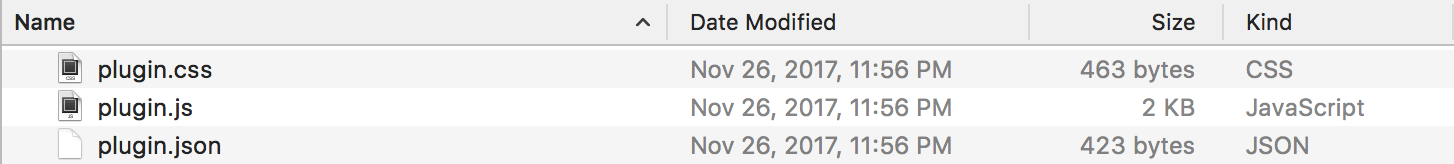
Continue to Upload InfoType to upload the InfoType to enebular.