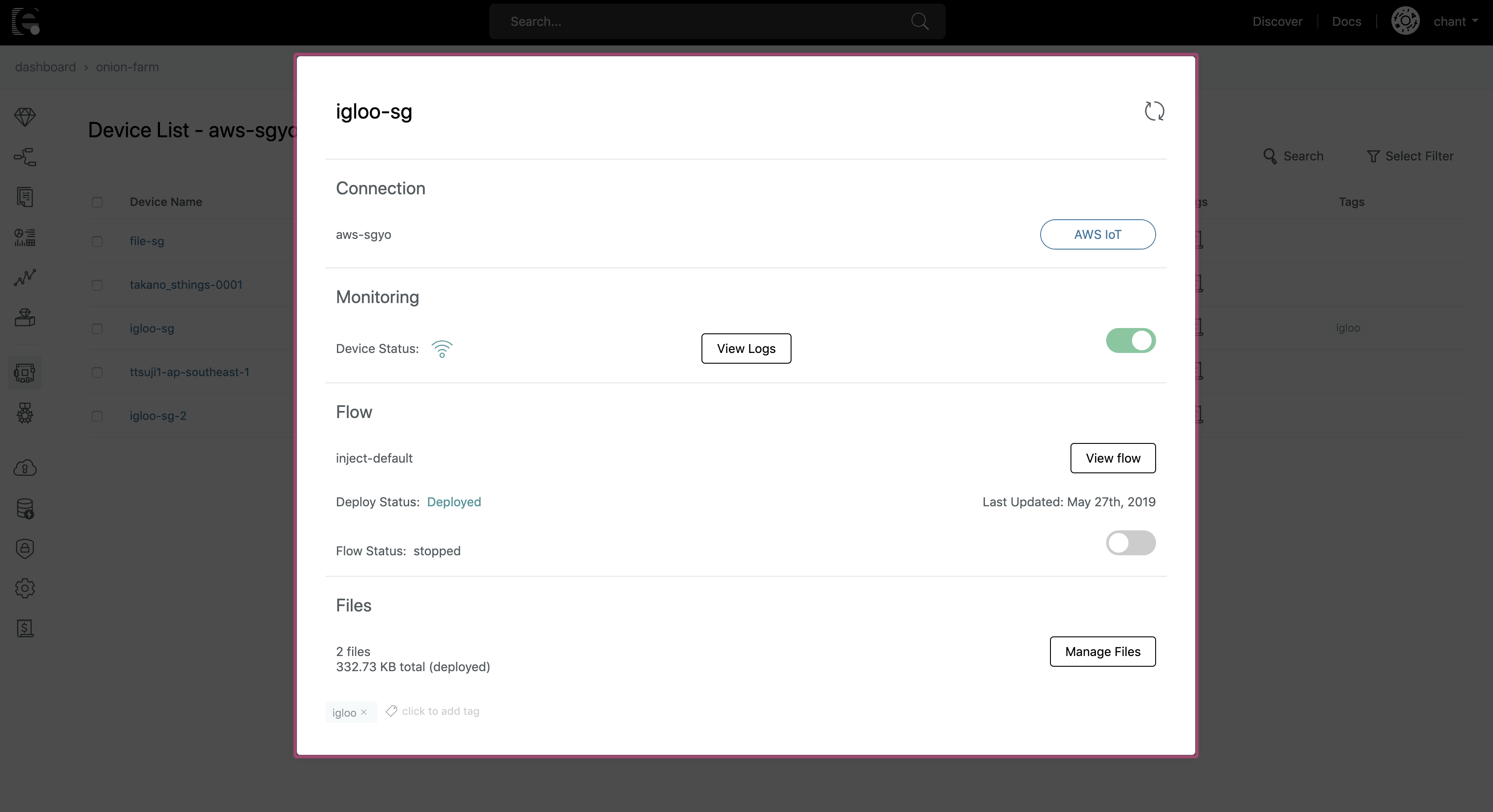This document is not up-to-date, please refer to the Japanese document.
Flow Status
When a Flow is deployed to a device, the Flow Status can be monitored.
Prerequisite
Flow Status can only be monitored when using any of the following agents below.
- enebular-agent version >= 2.6.0
- enebular-edge-agent version >= 1.4.0
Types of Flow Status
The Flow Status has 3 statuses.
| Name | Description |
|---|---|
| running | The flow is running |
| stopped | The flow is stopped |
| - | Unknown |
The Flow is automatically set to running when deployed.
Start and Stop a Flow
Changing the status of the Flow is possible.
Make sure your
Deviceis onlineOpen
Device Detailby clicking on aDevicefrom theDevice ListUnder the
Flowsection, click on theTogglebutton to switch your Flow ON/OFF