This document is not up-to-date, please refer to the Japanese document.
Connections
This feature allows you to manage connections to external services. You can view, add, edit and delete the connections.
Connections can be used to deploy assets. See Deploy for further information.
List
You can view the list of the all connections your project has. Item descriptions are follows:
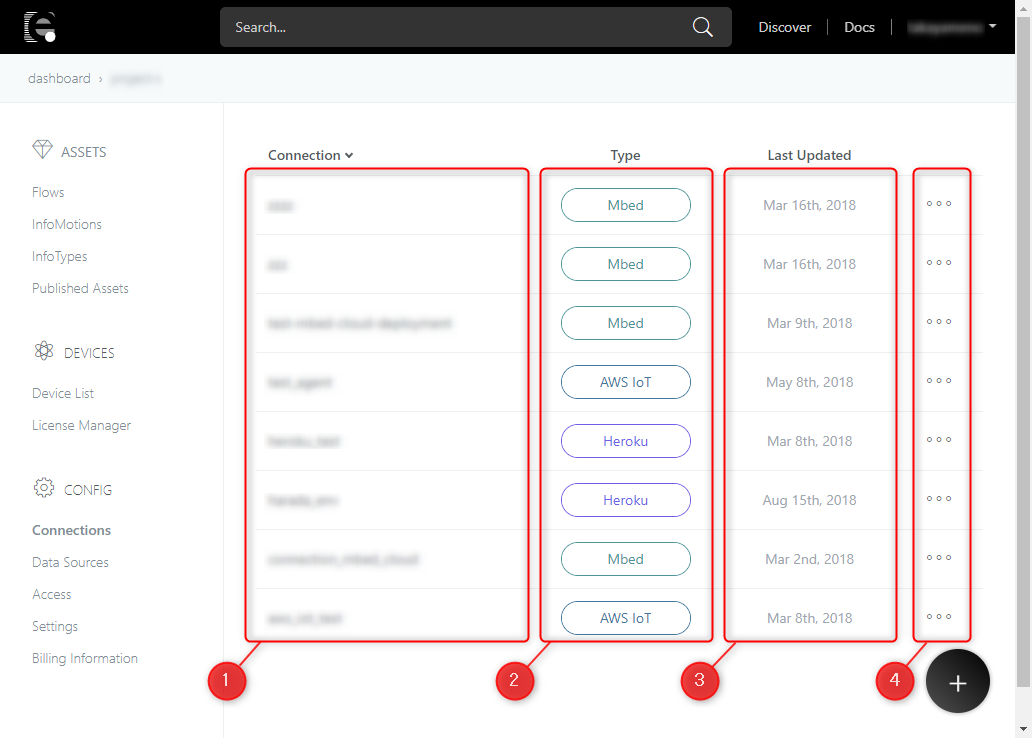
| # | Item | Description |
|---|---|---|
| 1 | Connection | The name of the connections |
| 2 | Type | Which external services are connected to |
| 3 | Last Updated | The date connection last updated |
| 4 | Remove | Deleting connections |
Add
You can add new connection.
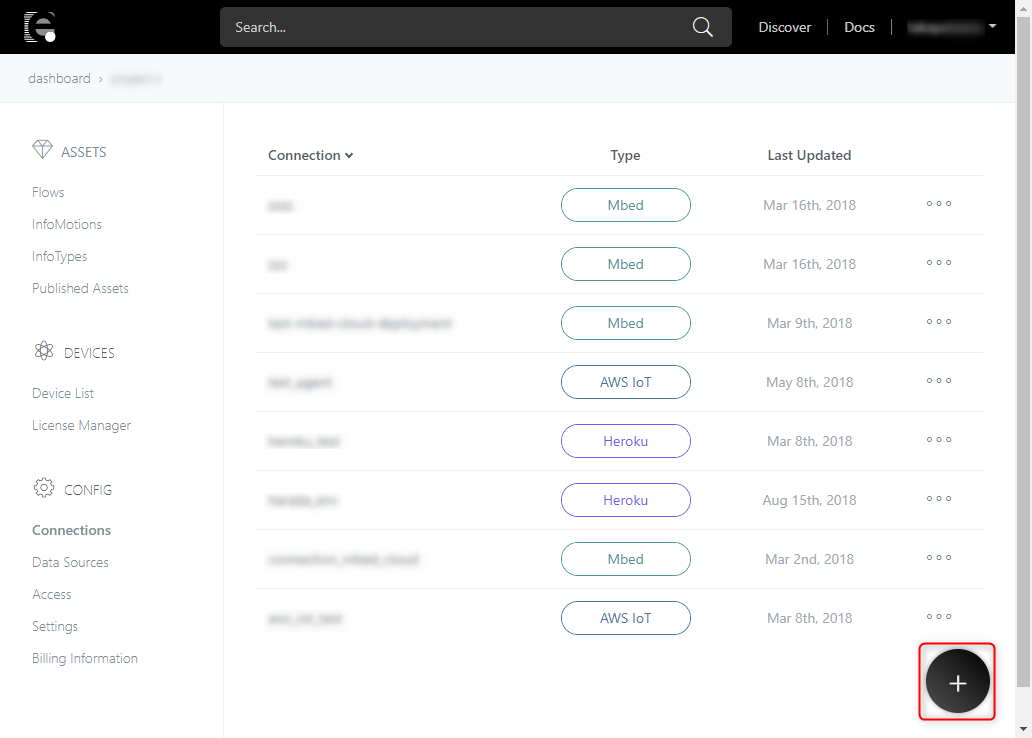
Click on the plus ("+") button.
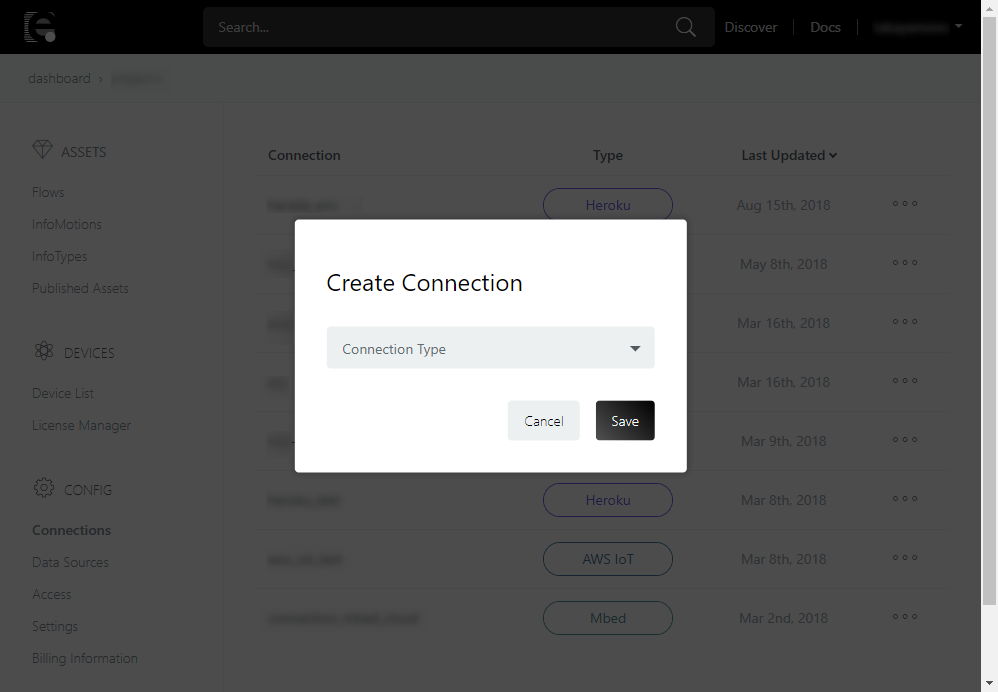
At the pop up, select the "Connection Type" which you want to associate with.
Settings are different each Connection Type. See Deploy for further information.
Edit
You can edit registered connections.
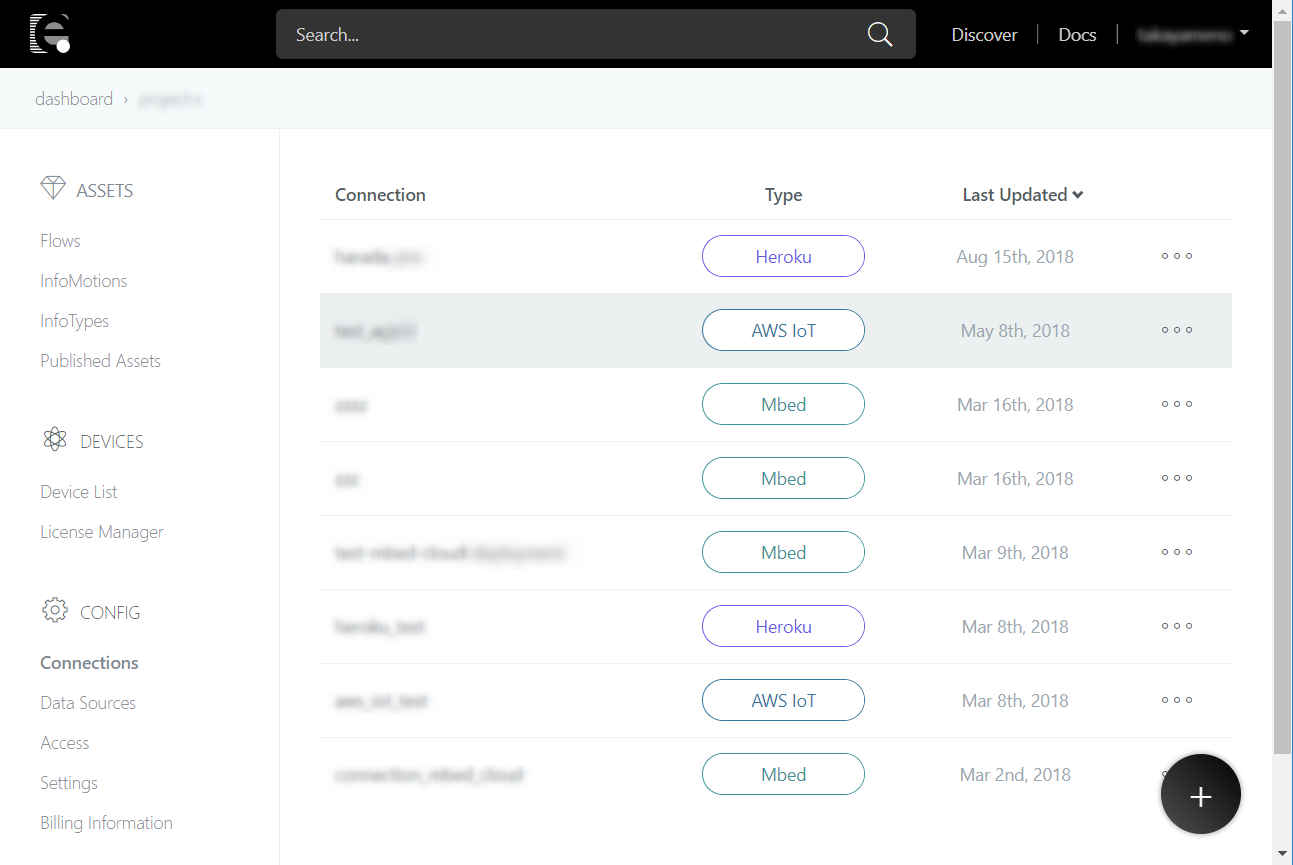
Click on a connection you want to edit.
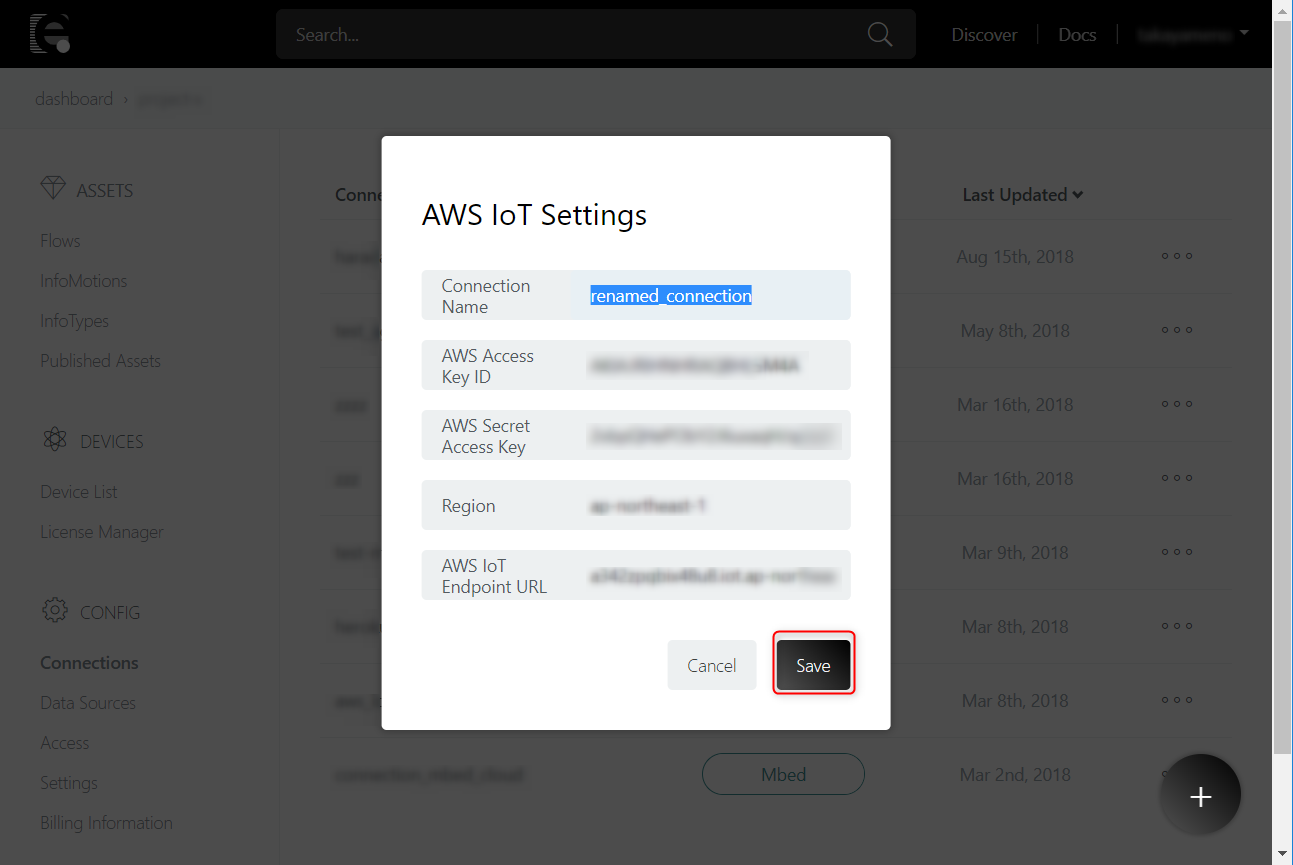
Edit items and click the Save button.
Remove
You can delete registered connections.
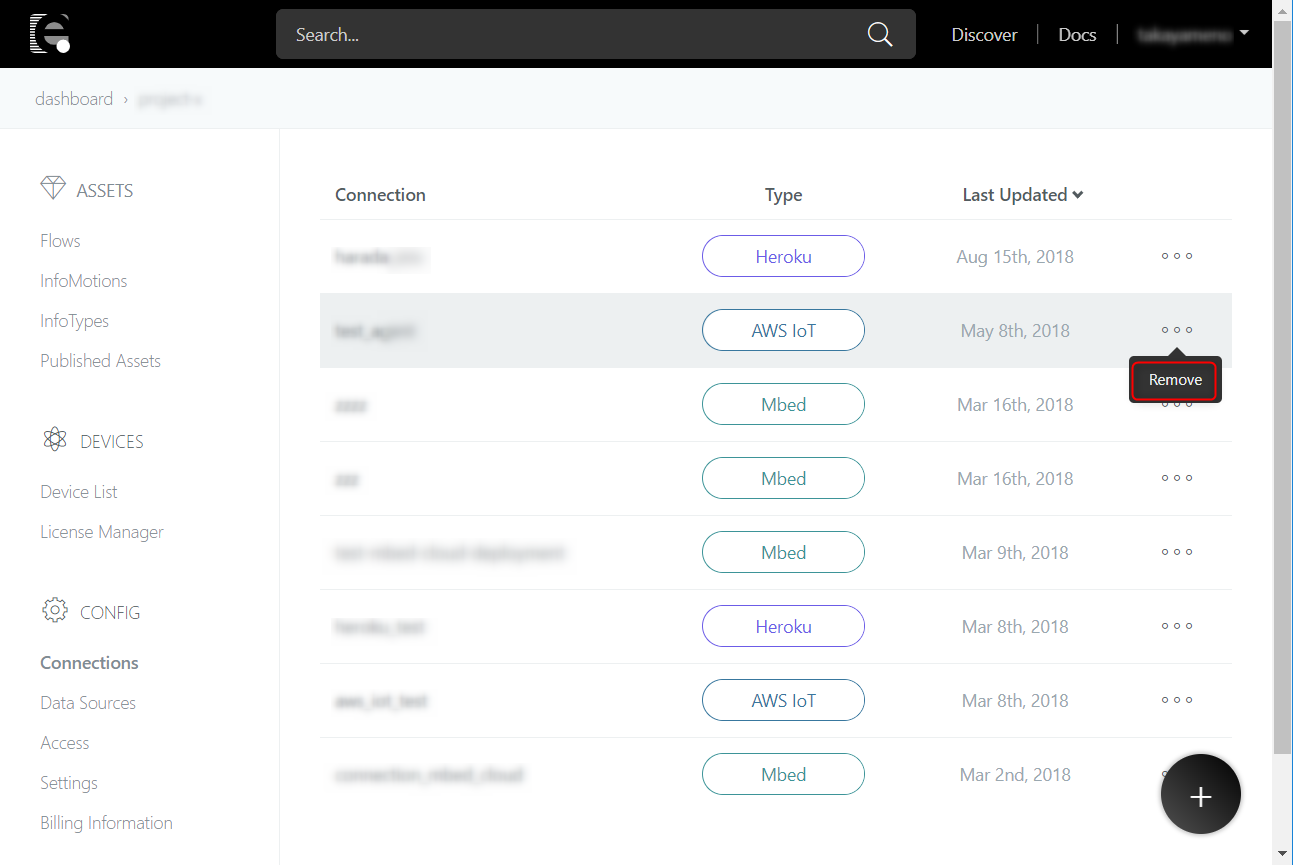
Click the Remove button.
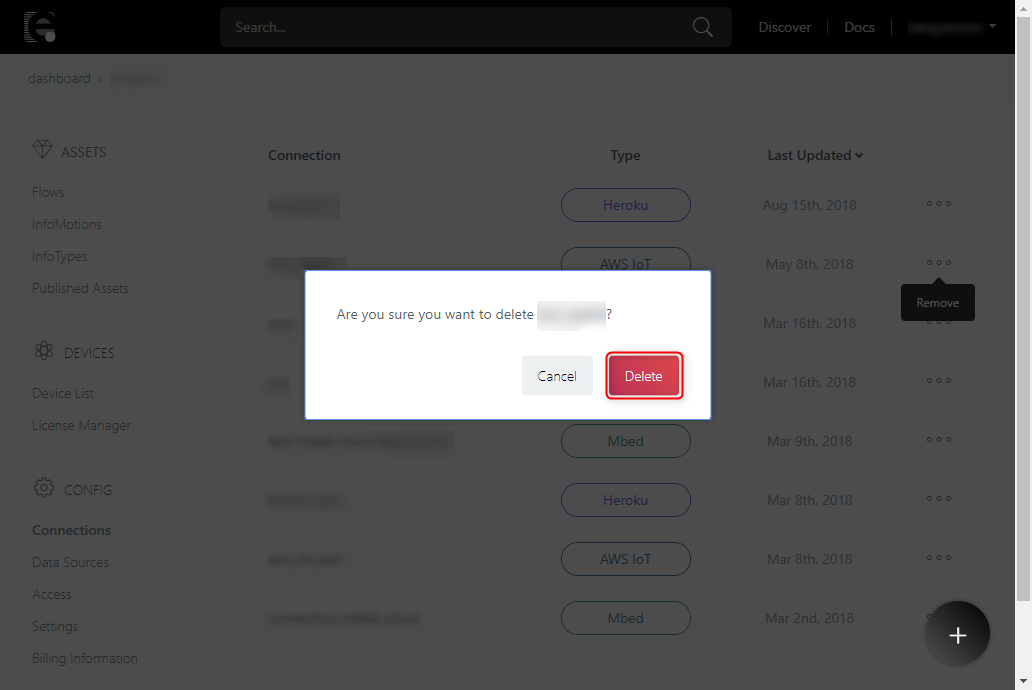
Click the Delete button if you wish to delete the connection.
※If your connection type is AWS IoT or AWS Lambda, do not delete your AWS account first, as you will not be able to delete the connection if you delete your AWS account.